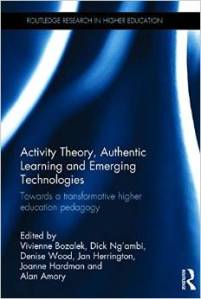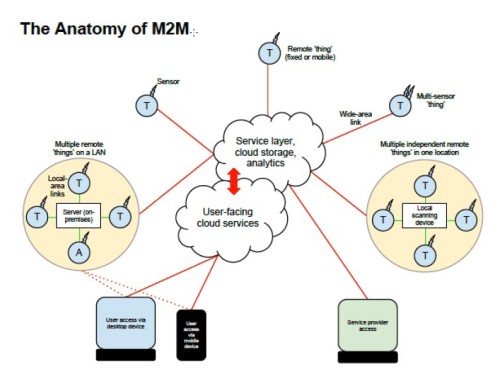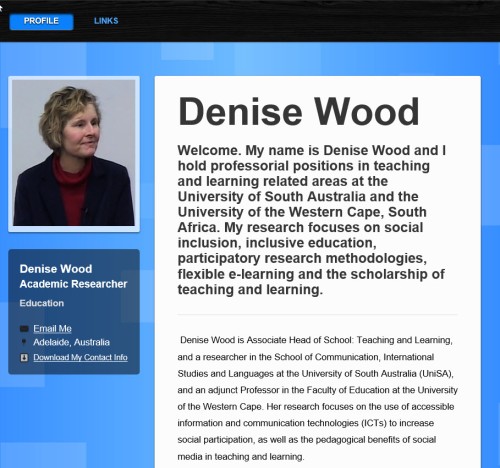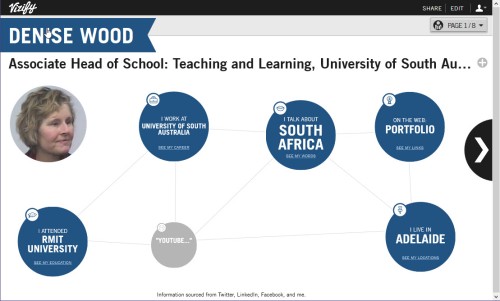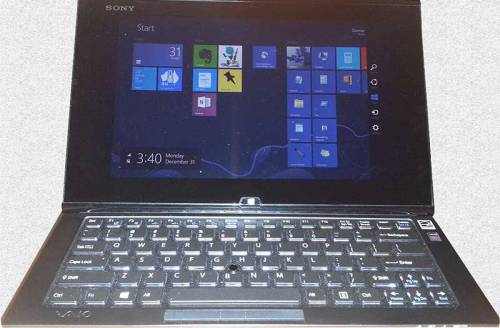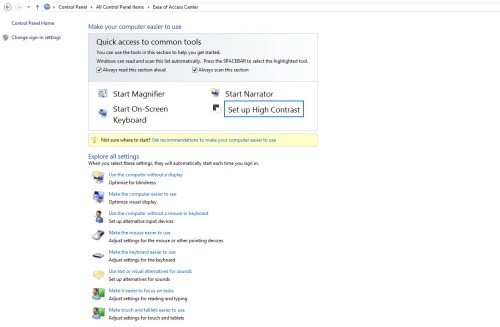Our edited book focusing on Activity Theory, Authentic Learning and Emerging Technologies has been published by Routledge and is available in hard cover and e-book formats: http://routledge-ny.com/books/details/9781138778597/
This edited collection seeks to fill the current gap in understanding about the use of emerging technologies for transformative learning and teaching by providing a nuanced view, locating higher education pedagogical practices at an intersection of emerging technologies, authentic learning and activity systems.
The book, which is edited by Professors Vivienne Bozalek, Dick N’gambi, Denise Wood, Jan Herrington, Joanne Hardman and Alan Amory, includes case studies as examples, and draws from a wide range of contexts to illustrate how such a convergence has the potential to track transformative teaching and learning practices in the higher education sector. Chapters provide the reader with a variety of transformative higher education pedagogical practices in southern contexts, theorised within the framework of Cultural Historical Activity Theory (CHAT) and tool mediation, while using authentic learning as a pedagogical model upon which this theoretical framework is based.
The topics covered in the book have global relevance, with research paying particular attention to South Africa, Australia and New Zealand, where the authors are based. The book will be of interest to educators, researchers and practitioners in higher education, as well as those interested in emerging technologies in education more generally.